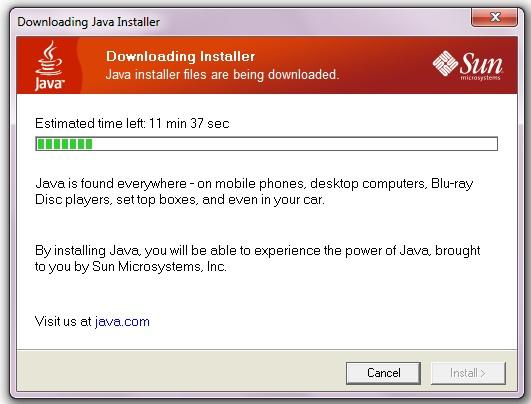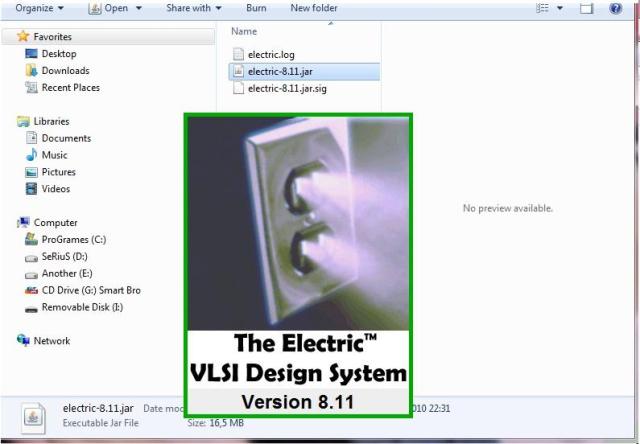VLSI Design
Before entering into the design of VLSI, we look at what’s with VLSI and what needs to be understood …
is the process of creating integrated circuits by combining thousands of transistors on a chip. VLSI began in the 1970s when complex semiconductor and communication technologies are being developed. The microprocessor is a VLSI device. This term is no longer common as it once was, as chips have increased in complexity into the billions of transistors.
Integrated circuits are often classified by the number of transistors they contain:
– SSI (small-scale integration) chips with a maximum 100 electronic components.
– MSI (medium-scale integration) chips with 100 to 3,000 electronic components.
– LSI (large-scale integration) chips with 3,000 to 100,000 electronic components.
– VLSI (very large-scale integration) chips with 100,000 to 1,000,000 electronic components.
– ULSI (ultra large-scale integration) chips with more than 1 million electronic components.
For the VLSI itself there are many software development. Below we introduce one of the software used for the development of VLSI ELEKTRIK.
Subjek/Software : Elektrik 8.11
Objek/Output yang kita buat:
Desain IC Dual JK Flip-Flop 74LS76
ElectricTM VLSI Design System is a software open-source Electronic Design Automation (EDA) system that can handle various forms of circuit design, including:
• IC Layout
• Skematik
• Textual Language seperti VHDL dan Verilog
• dsb
Instalasi Software
• This software plugin requires Java Runtime Edition (JRE) to be working so before using electrically 8:11 we must ensure that the computers we’ve installed JRE plugin. Following the installation process:
Gb. 2.2 Step1: tampilan pertama untuk menginstal software
Gb. 2.3 Step2: tampilan untuk mendownload software.
Setelah selesai maka klik jxpiinstall.exe:
Gb. 2.4 Step3: Klik jxpiinstall.exe
8.11 Electric Window Opens
To open the electric window, we must first ensure that the software has been installed java.
After that click-electric 8.11.jar
Gb. 3.1 Klik electric-8.11.jar
>> To begin our work with the electrically conducted as follows:
Klik Electric > Cell > New Cell
Gb. 3.2 Start awal software
>> Untuk mengawali kerja kita dengan elektrik maka yang dilakukan yaitu:
Gb. 3.3 Ketik nama projek dan pilih kerja yang dilakukan
q Setelah itu, masukan semua librari yang ada:
Gb. 3.4 Memasukan librari ke dalam projek
For components – components that are simple, like a few logic gates Electric provides library we can use. Steps to add our library on the worksheet are: file à open à select the file with the Library ekstensi *.jlib .
LANGKAH-LANGKAH DESAIN
– Skematik
Electrical software has various features, including the manufacture of circuit schematic design. Schematic design can be done with the following steps:
1. Open the library in which there are basic gerbang2 needed to build the JK flip-flop circuit. (Muddlib07.elib)
2. Open a new cell through a new cell Cella menu (or Ctrl + N). Name Fill cell with the desired name, then select view its ‘schematic’. Then press OK.
Gb. 3.5 Include the library into the project
3. After that will appear blank page which is a cell that was just created.
Gb. 3.6 Raising a new cell
4. To include these components in the cell, the first step is to find the component / gates accordingly. Among them is a NAND gate with 4 inputs, with 3 input AND and NOR with two inputs.
5. After instant componen found, then do right click on the file with *. sch extemtion. then click “place an instance of cell”. Then the components can be put in the cell.
Gb. 3.7 Inserting a component